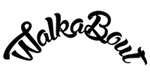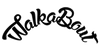Amp Guide
WalkaBout Amp Guide
The WalkaBout is a percussion instrument with a lot of tonal nuance and a wide frequency range. Depending on where you play it, which part of your hand or fingers you use and how hard you hit it, you can go from chest-thumping lows to tom-tom, timbale or conga mid-range sounds to nice crisp highs. Naturally, the best kind of speaker to use with it is a full range speaker—one that can produce a solid, even response across a frequency range from, say, 20 Hz to 20,000 Hz.
Amps are generally tailored to the frequency range of the instruments or purposes they serve. Electric guitar amps are designed to adjust and highlight the tones that will enhance the sound of an electric guitar (between 80 & 800 Hz.) Likewise with bass amps. So, the bottom line is that some amps are better for the WalkaBout than others. However, you may be called upon some time to plug your WalkaBout into any kind of amp—we don’t always get to choose, do we? With that in mind, we thought it would be helpful to give some starting points for settings on various kinds of amps. You will want to dial your own sound in as best you can in each case. Here are the kinds of amps we tested in descending order of their quality in reproducing the complex tonal range of the WalkaBout. You can see photos and several videos of us trying out amps here (thanks to Guitar Center.)
#1- The Best- Full range speaker systems:
This is an easy call because you can start flat and EQ to taste. These speakers are made to handle every frequency from bottom to top, so they’re going to give you the very best sound for your WalkaBout, remembering, of course, that the quality of these systems can vary. The LRBaggs Synapse is an excellent choice (https://www.lrbaggs.com/speaker/synapse-personal-pa-system) as a personal PA.
#2- Keyboard Amps:
Keyboard amps are, in effect, full range speakers only smaller and/or outfitted with features useful to the keyboardist. If you’re tight on space, these are a good choice.
#3- Acoustic Guitar Amps:
We were a bit surprised to find a marked difference in range between acoustic and electric guitar amps. The acoustic amps—say, by Fishman or Acoustic—gave a very nice range, though their “low” tone knob tends to have a bump in the low-mids more than in the lows. If you have the choice (ie., you have sweepable EQ that will ‘sweep’ through a range of frequencies to set your mid-point), you might want to kick up the lows in the 50-75 Hz area rather than at 150-200 Hz. The mids and highs were pretty satisfying flat but a little high-end sizzle never hurts! If the acoustic amp has an effects control a little judicious use of reverb can also add some space and pizzazz to your sound.
#4- Electric Guitar Amps:
As is the case with the acoustic guitar amps, the “low” knob on an electric guitar amp isn’t really that low, so when you kick it up with a WalkaBout plugged in you’ll probably notice more low-mid “woof” than anything else. The high end is going to crackle very nicely in an amp like this but you won’t get that booty-busting low end the WalkaBout is producing. We suggest that a slight increase in the lows will probably be as good as it can get. Increasing the high end will make the snare really snap and stick out in the mix. Also, try a few gain/master volume combinations to get a dirty distorted sound which may make up for the lack of bottom end and could be interesting.
#5- Bass Amps:
This is by far the weakest amp for reproducing the fullness of the WalkaBout. In fact, even the lows don’t sound that good! But, if this is all you have, then crank that treble knob to 11 and play to emphasize your mid tones.
Additional Tips:
Here are some more hints to help make your WalkaLife easier and more enjoyable.
- Wrap your cable around the bottom of your strap before you plug it into the instrument. This way, if you walk to the end of your cable/tether, it won’t unplug. Ask any guitarist or bassist for assistance (but not the keyboardist- he never had to deal with this!)
- The Odyssey model has a volume knob. Turn it all the way down when not playing it. The Venture model does not. That means after you plug it in it’s always on. Having a mute somewhere- on your cable, DI, pedal or at the sound board- will help control unwanted sound.
- The SoundCap gives you several functions. Besides having a light washboard surface and a third DotSpot on the underside, it also mitigates against feedback. If you use in-ear monitors, or no monitors at all, you can easily play without it. It will affect the sound of the instrument slightly so have fun experimenting.
- LRBaggs makes a nice device called the Session (https://www.lrbaggs.com/preamps-di/session-di-acoustic-guitar-preamp) that allows for some delicious compression, saturation and slight EQ to be added to your signal, as well as a phase reverse button. We have used it to great effect and recommend it. However, most any compression pedal used properly can get you a nice even volume that will stand out in a mix without smothering it or getting lost.
- If you own the Odyssey model then you probably already know that you can split the output of the microphone and the pickup to two discreet channels. This has the advantage of allowing you to EQ and effect the two differently. For instance, since the pickup is amplifying the lower, warmer tones, you could enhance the lows on the pickup channel and add compression and gate that would make it rival a kick drum sound without affecting the output of the microphone at all. And since the microphone is picking up the accessories (snare, etc.) as well as the ambient sound inside the WalkaBout, you could add a different compression ratio and reverb, or any other effect, to the microphone without affecting the pickup. There are videos on the site showing you how to set up your WalkaBout this way. Isn’t the WalkaWorld a nice place?
- If you use a DI direct box that has a ‘phase reverse’ button on it, this can help you control feedback at high stage volumes. It won’t change the sound of the instrument in your ears or the ears of the audience, it will just put you out of phase with the monitors which should cut feedback significantly.
- One feature of the WalkaBout is that the output volume doesn’t increase too much when it is hit harder. The light hits on the sides of the instrument are pretty balanced with the hard hits in the upper bout (where the snare is) and the lower bout. We suggest that if you want more volume, turn up the output, don’t play it harder! One of our endorsing artists (Salar Nader from Stanley Clarke’s band) plays more with his fingers than his hands and gets wonderful nuances in his sound. In our opinion, a lighter touch will produce better sound.
- Choosing a selection results in a full page refresh.